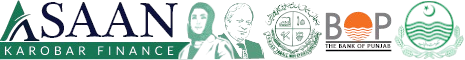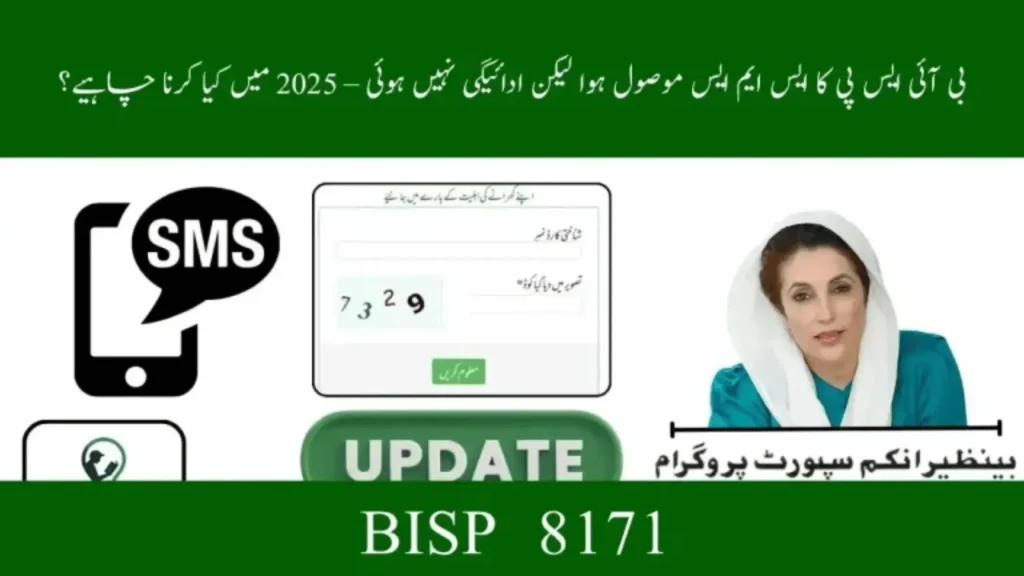BISP SMS Received But No Payment – What to Do in 2025
Have you received an SMS from 8171 confirming your eligibility for the Benazir Income Support Programme (BISP) but still haven’t received any payment?
You’re not alone. Thousands of deserving families across Pakistan face the same situation. In this complete 2025 guide, we explain the real reasons why your payment might be delayed, how to check your BISP payment status, and what actions you can take whether you live in a city or a remote village.
🧠 Why You Received a BISP SMS But No Payment
Complete Guide to Resolve Your BISP Payment Issues
Receiving a message from 8171 usually indicates that your CNIC data matches the BISP records, and you are marked as eligible. However, it does not always mean your payment is ready for collection.
🔄 Payment Processing
Payment is still under processing
✋ Biometric Failed
Biometric fingerprint verification failed
📍 District Locked
Your district is temporarily locked
📲 SIM Issues
SIM card is not registered in your name
🔎 Under Review
Your CNIC is still under final review
📤 Number Changed
You changed your phone number, and SMS delivery failed
Before going to a BISP office, try these easy steps to confirm your latest status:
- Open the Messages app on your mobile
- Type your 13-digit CNIC (without dashes or spaces)
- Send it to 8171
- Wait for the reply to see your status
- Visit the official 8171 BISP web portal
- Enter your CNIC number and the captcha code
- The system will show your current status
If you’ve received an 8171 SMS but haven’t gotten your BISP payment, here are the most common issues and how to solve them quickly:
| Issue | Possible Reasons | What You Should Do |
|---|---|---|
| Not Receiving SMS Properly |
• You changed your SIM card • Number used during registration is inactive • Phone blocks government messages |
|
| Biometric Fingerprint Verification Failed |
• Fingerprints don’t match NADRA records • Scanner couldn’t read thumb properly |
|
| CNIC Still Under Verification |
• CNIC is under system review • NSER survey data is not yet finalized |
|
| District Lock or System Block |
• District is temporarily frozen for payments • System may have accidentally blocked your CNIC |
|
If the SMS and portal both confirm eligibility but you haven’t received your payment, it’s time to go to the BISP office.
Bring These Items:
- Your original CNIC
- Registered SIM used during application
- Screenshot of the SMS message from 8171
Say This at the Office:
“I received an SMS from 8171 confirming eligibility, but my BISP payment has not been released yet.”
Ask the officer to check if your CNIC is:
- On hold
- Blocked
- Pending biometric re-verification
Always use the same SIM number linked to your BISP record
Keep your CNIC updated through NADRA
Update your biometrics every few years to avoid mismatch errors
Do not pay agents — all BISP services are 100% free
Regularly check your payment status via 8171 SMS or online portal
Getting a message from 8171 is a positive first step—it confirms that you’re eligible under the BISP 8171 Program. However, if your payment hasn’t been received, don’t panic.
Here’s a quick action checklist:
- Recheck your payment status via 8171 SMS or the online portal
- Ensure your CNIC and SIM details are accurate and active
- Visit the BISP Tehsil Office if your status remains unclear
- Bring all required documents and any SMS proof you received
With patience and proper steps, your Rs. 13,500 BISP payment will be released. Stay updated, follow only official channels, and never fall for fraudulent shortcuts.