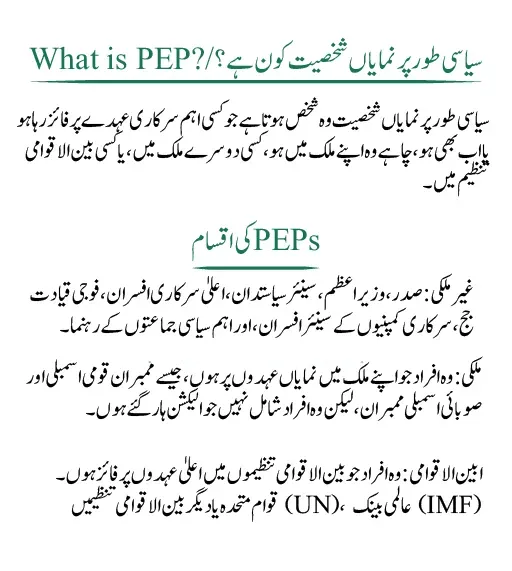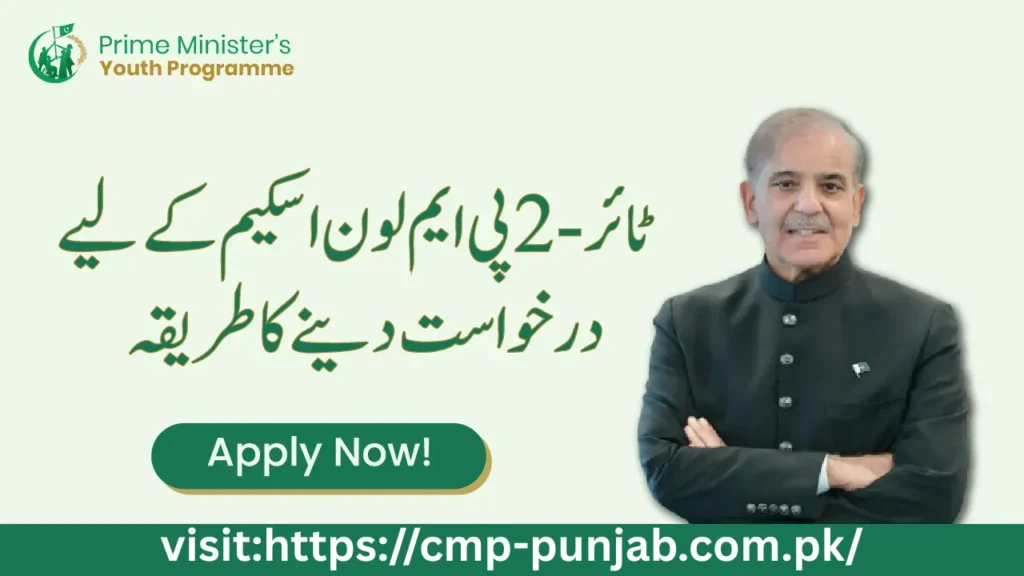How to Check Application Status of Asaan Karobar Finance Scheme
The Asaan Karobar Finance Scheme is a strategic initiative introduced by the Punjab Government to support small business owners across the province. This program offers financial assistance to help entrepreneurs empower and sustain their businesses, contributing to overall economic growth.
If you are a business owner who has applied for the AKF Scheme, it is essential to keep track of your application status to stay updated. Checking your application status is easy. Simply follow the step-by-step process outlined below to ensure you do not miss any important updates on your application.
Check Application Status of the Asaan Karobar Finance Scheme
Step 01: Click the Login Button
Step 02: Login
Step 03: Navigate to the “Application Status” Section
Step 04: Enter Application Number
Step 05: Check Application Status
Helpline Number
If you need assistance or have any questions related to the Asaan Karobar Finance Scheme or Asaan Karobar Card, feel free to call the toll-free helpline number provided below.
Frequently Asked Questions
Conclusion
You can easily check the status of your Asaan Karobar Finance Scheme application by following the steps outlined above. Simply navigate to the login page, log in to your account, and access the application status section. If you need further assistance or have any questions, feel free to contact us or call our toll-free helpline number at 1786.
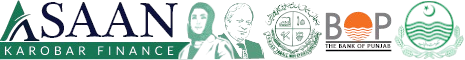

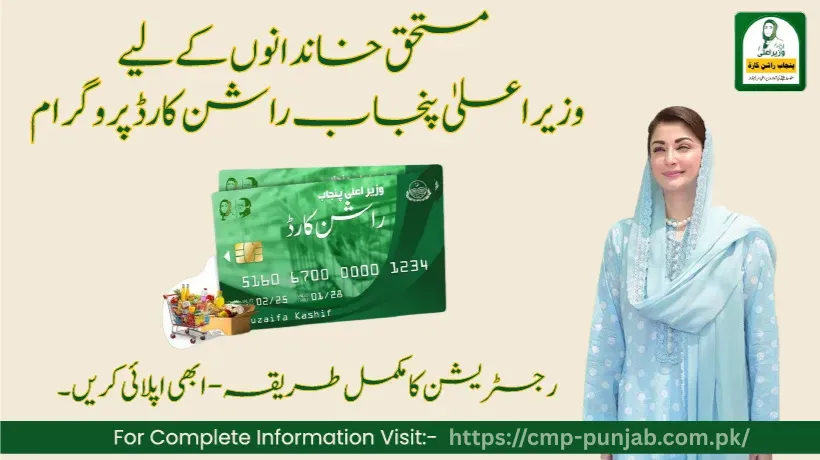
![PSER Registration Requirements for Individuals [Update] 2025 3 PSER-Registration-online](https://cmp-punjab.com.pk/wp-content/uploads/2025/05/cmp-punjab.com_.pk_11zon-1024x576.webp)