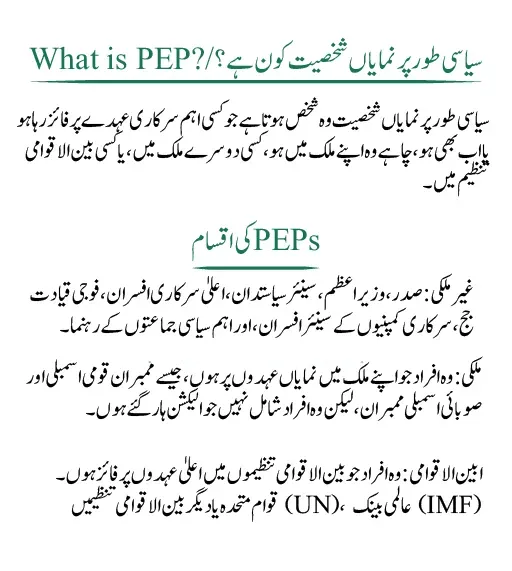Punjab Socio-Economic Registration [New Survey] رجسٹر کریں
Complete Method to Register for PSER Punjab Socio-Economic Registry Platform for 2025
The Punjab Socio-Economic Registry (PSER) is a key initiative launched by the Punjab Government to collect and organize the socio-economic data of its citizens. This guide outlines the complete method for online registration on the PSER Punjab Gov Portal for 2025. Follow these easy steps to ensure a smooth registration process.
How to Register on PSER Portal
Follow these easy steps to sign up for the Socio-Economic Dashboard on the PSER Punjab Gov Portal:
How to Apply for PSER Program
Once you’ve registered on the PSER Punjab Gov Portal, follow these steps to apply for the PSER Program:
- Log in to Your Account:
Use the email and password you created during registration to log in to your account on the PSER Portal. - Click on ‘New Application’:
After logging in, click the New Application button to begin your application process. - Review the Declaration:
A declaration will appear, asking you to confirm that all the information you provide is truthful.- Ensure that you read it carefully and click Accept to proceed.
- Enter the Family Head’s Details:
You will be asked to provide the following information:- Name of the Head of the Family
- CNIC Number of the Head of the Family
- Fill in Basic Personal Information:
Provide the following details:- Gender
- Date of Birth
- Continue with the Application:
After filling in the required information, follow the prompts to complete your application.
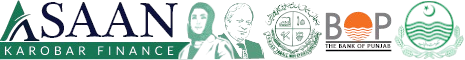
![Punjab Socio-Economic Registration [New Survey] رجسٹر کریں 1 Pser web portal](https://cmp-punjab.com.pk/wp-content/uploads/2025/04/Untitled-design-13_11zon.webp)
![Punjab Socio-Economic Registration [New Survey] رجسٹر کریں 2 basic information](https://cmp-punjab.com.pk/wp-content/uploads/2025/04/Untitled-design-18_11zon.webp)
![Punjab Socio-Economic Registration [New Survey] رجسٹر کریں 3 Pser Servey](https://cmp-punjab.com.pk/wp-content/uploads/2025/04/x_11zon.webp)
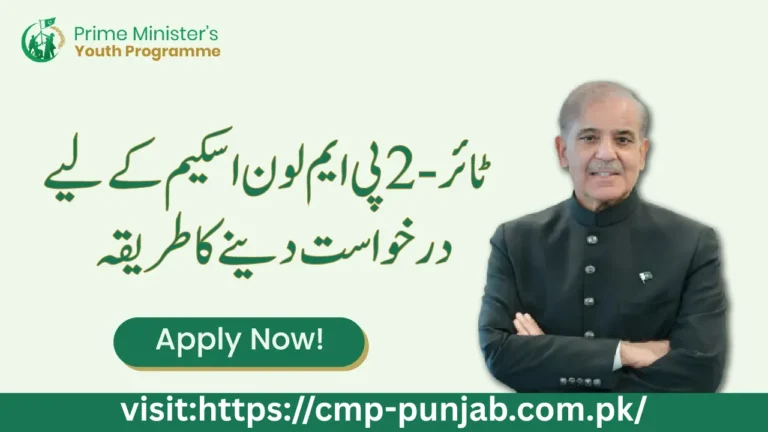
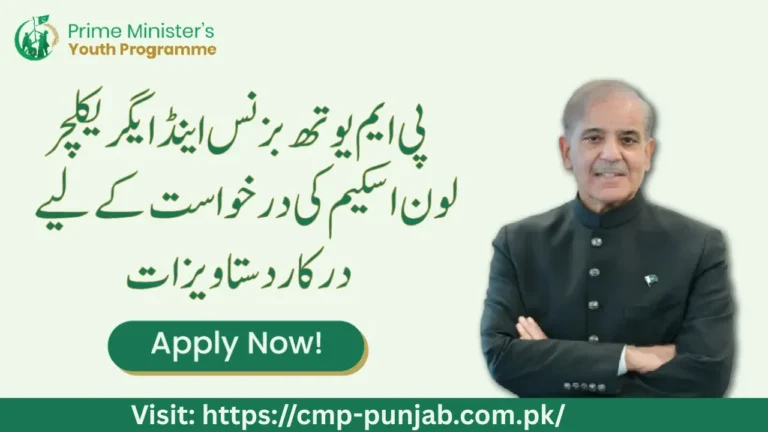


![PSER Registration Requirements for Individuals [Update] 2025 8 PSER-Registration-online](https://cmp-punjab.com.pk/wp-content/uploads/2025/05/cmp-punjab.com_.pk_11zon-768x432.webp)