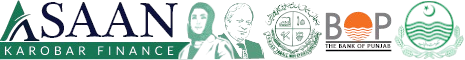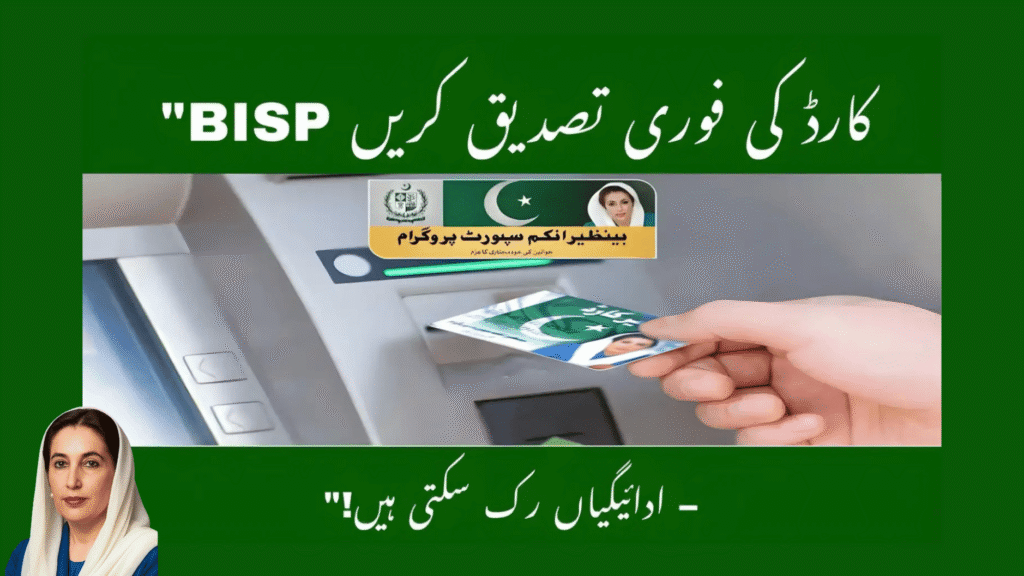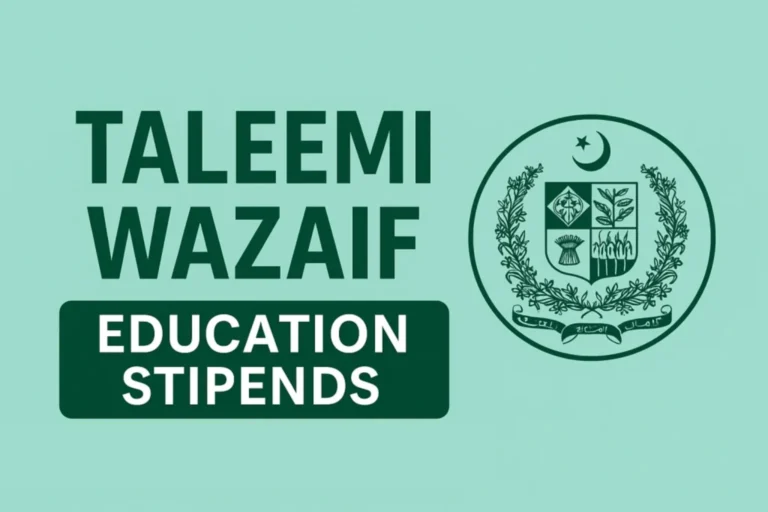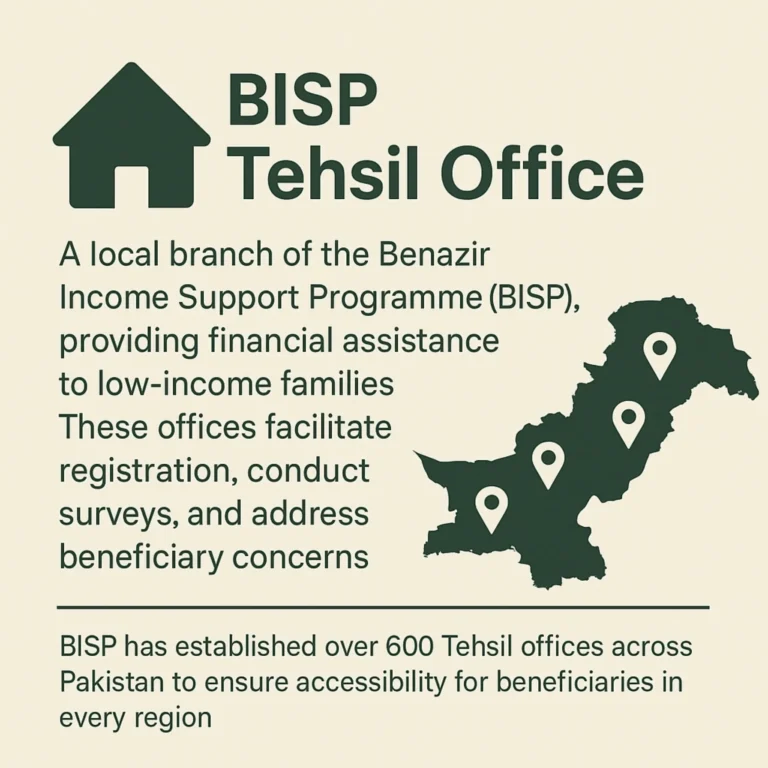How to Verify Your BISP Card Quickly and Easily: Complete Guide
Why BISP Card Verification Is Crucial in 2025
Every quarter, the Benazir Income Support Programme (BISP) disburses financial assistance to over nine million low-income families across Pakistan most of them women. But before these payments are released, verification of your BISP card is a must. Skipping this critical step could result in payment delays, biometric mismatches, or complete disqualification for that quarter.
Why You Must Verify Your BISP Card
The BISP card verification process ensures:
According to BISP officials, many complaints about missed payments stem from incomplete or outdated verification especially in cases involving expired CNICs, unregistered SIMs, or unmatched fingerprints in NADRA’s database.
If you want to avoid these issues and ensure uninterrupted support under the BISP Kafalat or Taleemi Wazaif programs, follow this step-by-step verification guide.
🔍 What People Are Searching About BISP Card Verification
When people look up “how to verify BISP card” on Google, they’re not just asking one thing — they’re trying to solve multiple urgent problems. Based on actual People Also Ask (PAA) and Google Trends queries, here’s what most beneficiaries want to know.
| Popular Search Query | What People Really Want to Know | Quick Answer | Detailed Solution |
|---|---|---|---|
|
🔍 Query 1
How can I verify my BISP status via SMS or phone?
|
People want the fastest way to check their BISP eligibility without internet access or visiting offices. |
Send CNIC to 8171 Instant Reply |
1. Open Messages app
2. Type 13-digit CNIC (no dashes)
3. Send to 8171
4. Get status within seconds
|
|
🔍 Query 2
Can I check verification online using CNIC?
|
Users with smartphones want detailed verification results and payment status through official portal. |
8171.bisp.gov.pk Detailed Results |
1. Visit 8171.bisp.gov.pk
2. Enter 13-digit CNIC
3. Fill captcha code
4. Click “Check Status”
|
|
🔍 Query 3
Is biometric verification mandatory in 2025?
|
Beneficiaries are confused about new fingerprint requirements and where to complete biometric verification. |
Yes, Mandatory Since April 2025 |
|
|
🔍 Query 4
What happens if my verification fails?
|
People are worried about rejected applications and want to know immediate steps to fix verification issues. |
Multiple Solutions Depends on Issue |
|
|
🔍 Query 5
How long does the verification process take?
|
Applicants want realistic timeframes for verification completion and payment release. |
Instant to 3 Days Varies by Method |
|
✅ Verified Methods to Check and Confirm Your BISP Card (2025)
Three official methods to verify your BISP card status, each designed for different situations and user preferences. All methods are free and provide authentic results.
| Verification Method | Step-by-Step Process | Requirements | Expected Results |
|---|---|---|---|
|
📱 Method 1
SMS Verification via 8171(Quickest Way – No Internet Required) |
1. Open your mobile’s Messages app
2. Type your 13-digit CNIC number (without dashes)
3. Send it to 8171
4. Within seconds, you’ll receive a reply showing your eligibility or current verification status
|
|
Instant Reply Shows eligibility status Free Service 24/7 Available |
|
🌐 Method 2
Verify Online Using 8171 Web Portal(Detailed Results with Internet) |
1. Go to the official BISP site: 8171.bisp.gov.pk
2. Enter your 13-digit CNIC number
3. Fill in the captcha code displayed
4. Click “Check Status”
|
|
Detailed Status • Eligible – Payment approved • Under Verification – Action needed • Not Eligible – PMT/NSER issue • Processing – Under review |
|
🏢 Method 3
Offline Verification via Tehsil Office(When SMS/Online Don’t Work) |
1. Bring your original CNIC and any previous BISP documentation
2. Visit the nearest BISP Tehsil Office or camp center
3. BISP representative will confirm your application data
4. Complete fingerprint verification and update family/address details if required
|
|
Complete Verification • Data confirmation • Biometric update • Address/family updates • Immediate issue resolution |
🔐 Biometric Fingerprint Verification (Mandatory in 2025)
As of April 2025, all BISP beneficiaries must complete biometric verification using their thumbprint. This verification prevents fraud and ensures only the rightful person receives the cash.
| Verification Location | Available Services | Requirements | What to Do If Issues |
|---|---|---|---|
|
🏦 Location 1
Bank ATMs or POS TerminalsHBL, Alfalah, JazzCash, etc. |
|
|
Fingerprint Doesn’t Match? 1. Visit nearest NADRA center
2. Update biometric data immediately
3. Return to BISP office after update
|
|
🏕️ Location 2
BISP Campsites and Tehsil OfficesOfficial BISP centers |
|
|
Comprehensive Support 1. Staff assistance available
2. Multiple verification attempts
3. Data correction on-site
|
|
📱 Location 3
NADRA-Linked DevicesAuthorized verification points |
|
|
Quality Assurance 1. NADRA-certified devices only
2. Real-time database updates
3. Secure data transmission
|
🧾 What Each BISP Card Status Means
Understanding your BISP status message is crucial for knowing what action to take next. Here’s what each status means and what you should do.
| Status Message | What It Means | Action Required | Timeline |
|---|---|---|---|
|
✅ Status 1
Eligible – Payment Released
|
Your money is ready and approved for withdrawal. All verification requirements have been met successfully. |
Withdraw Now 1. Visit nearest ATM or payment center
2. Complete biometric verification
3. Collect your Rs. 13,500
|
Immediate Available Now Deadline Before Quarter End |
|
⏳ Status 2
Under Review / Verification Needed
|
Your application requires additional verification steps. This could be biometric data, document updates, or family information. |
Visit BISP Office 1. Complete biometric verification
2. Update required documents
3. Verify family/address data
|
Processing 1-3 Days Action Needed Within 7 Days |
|
❌ Status 3
Not Eligible
|
Your PMT score is too high, NSER data is incomplete, or you don’t meet current eligibility criteria. |
Review Eligibility 1. Check PMT score requirements
2. Update NSER information
3. Complete dynamic survey again
|
Re-evaluation 15-30 Days Next Cycle Next Quarter |
|
🔄 Status 4
Processing
|
BISP is still reviewing your application. Your data is being verified against eligibility criteria and database records. |
Wait and Monitor 1. Check again after a few days
2. Ensure all documents are updated
3. Keep mobile number active
|
Review Period 2-5 Days Check Again After 3 Days |
🛠️ What to Do If BISP Verification Fails
Many applicants are unsure what to do when they don’t get a response or see a rejection. Follow these solutions based on your specific problem.
| Common Problem | Root Cause | Step-by-Step Solution | Prevention Tips |
|---|---|---|---|
|
❌ Problem 1
No Reply from 8171
|
SIM not registered in your name, network issues, or incorrect CNIC format sent. |
1. Re-send SMS after a few minutes
2. Use a registered SIM card in your name
3. Ensure CNIC has exactly 13 digits
4. Try from different network if needed
|
|
|
❌ Problem 2
CNIC Expired
|
Your CNIC has passed its validity date and is no longer accepted by BISP systems. |
1. Visit NADRA office immediately
2. Renew your CNIC with updated photo
3. Update biometric data if required
4. Re-verify with BISP after renewal
|
|
|
❌ Problem 3
Fingerprint Mismatch
|
Your current fingerprint doesn’t match the biometric data stored in NADRA database. |
1. Update your biometrics at NADRA center
2. Ensure fingers are clean and dry
3. Try multiple fingers if available
4. Return to BISP after NADRA update
|
|
|
❌ Problem 4
Wrong Mobile Number Registered
|
The mobile number in BISP records doesn’t match your current SIM or is registered to someone else. |
1. Go to BISP office with original CNIC
2. Request mobile number update
3. Provide new SIM registered in your name
4. Test SMS service after update
|
|
|
❌ Problem 5
Application Rejected or Blocked
|
PMT score too high, incomplete NSER data, or eligibility criteria not met according to current standards. |
1. Recheck your PMT score requirements
2. Update NSER information completely
3. Complete dynamic survey again
4. Ensure all family data is accurate
|
|
🔁 Common Errors During BISP Card Verification — and How to Fix Them
Many beneficiaries run into small problems that delay their BISP payments. Below is a quick-reference table with the most common issues and their exact solutions.
| 🛑 Common Problem | 🧩 Exact Solution | ⏱️ Time Required | 📋 What You Need |
|---|---|---|---|
|
❌ Error 1
No SMS Reply from 8171Sent CNIC but received no response |
1. Wait a few minutes and resend
2. Make sure you’re using a registered SIM
3. Check CNIC format (13 digits, no dashes)
4. Try from different network if needed
|
5-10 Minutes Usually Instant Retry After 2-3 Minutes |
|
|
❌ Error 2
“Not Eligible” MessageSystem shows you don’t qualify |
1. Visit your nearest BISP office immediately
2. Check your NSER record completeness
3. Verify your PMT score calculation
4. Update family/income information if needed
|
Same Day Office Visit Required Resolution 1-3 Days |
|
|
❌ Error 3
Fingerprint MismatchBiometric verification fails at ATM/POS |
1. Go to NADRA center immediately
2. Update your biometric record
3. Ensure fingers are clean and dry
4. Return to BISP center after NADRA update
|
1-2 Days NADRA Processing Then Immediate BISP Access |
|
|
❌ Error 4
CNIC is ExpiredIdentity card has passed validity date |
1. Renew your CNIC at NADRA immediately
2. Update photo and biometric data
3. Get new validity period (5-10 years)
4. Re-verify with BISP after renewal
|
3-7 Days NADRA Processing Before Next Cycle Must Complete |
|
|
❌ Error 5
Wrong or Inactive Phone SIMMobile number not matching BISP records |
1. Visit a BISP office with original CNIC
2. Update your mobile number in the system
3. Ensure new SIM is registered in your name
4. Test SMS service immediately after update
|
Same Day Office Update Test Immediately SMS to 8171 |
|
🧠 People Also Ask: Most Searched BISP Verification Questions
These questions come directly from Google’s “People Also Ask” (PAA) and Related Search data. Here’s how real users are asking — and the official, clear answers they need.
| ❓ Popular Question | ✅ Official Answer | 📱 How to Do It | ⚠️ Important Notes |
|---|---|---|---|
|
❓ PAA 1
How do I verify my CNIC for BISP?
|
You can verify through three official methods:
|
SMS: Send 13-digit CNIC to 8171
Web: Visit 8171.bisp.gov.pk
Office: Nearest BISP center
|
All Methods Free No Charges Use Official Channels Only |
|
❓ PAA 2
Can I verify my BISP status without internet?
|
✅ Yes. Just send your 13-digit CNIC number via SMS to 8171. It’s the fastest offline method. |
1. Open Messages app
2. Type CNIC (no spaces/dashes)
3. Send to 8171
4. Get instant reply
|
Works 24/7 No Internet Needed SIM Must Be In Your Name |
|
❓ PAA 3
Is fingerprint verification required for 2025?
|
🔒 Yes. Biometric verification through NADRA-linked fingerprint scans is mandatory for all payments in 2025. |
ATM: Use biometric-enabled machines
POS: At authorized payment points
Office: BISP centers with NADRA devices
|
Since April 2025 Mandatory No Fingerprint No Payment |
|
❓ PAA 4
What if my fingerprint does not match?
|
You’ll need to visit your nearest NADRA center and update your biometrics. Then re-verify at a BISP center. |
1. Go to NADRA office
2. Update biometric data
3. Wait 24-48 hours for sync
4. Try BISP verification again
|
Common Issue Easy to Fix Processing Time 1-2 Days |
|
❓ PAA 5
How long does the BISP verification process take?
|
Depends on the method you choose: SMS: Less than 5 minutes Web Portal: Instant results Office: Same-day or next-day |
Fastest: SMS to 8171
Detailed: Web portal
Complete: Office visit
|
Choose Based On Your Needs All Methods Equally Valid |
⏱️ BISP Verification Methods – Time Comparison
Choose the verification method that best fits your situation and time requirements. All methods provide authentic, official results.
| Verification Method | Estimated Time | Best For | Requirements |
|---|---|---|---|
|
📱 Method 1
SMS to 8171Send CNIC via text message |
Less than 5 minutes Usually Instant Response Time 5-30 seconds |
|
|
|
🌐 Method 2
Web Portal8171.bisp.gov.pk |
Instant Results Real-time Status Loading Time 2-5 seconds |
|
|
|
🏢 Method 3
BISP Office VisitTehsil or camp center |
Same-day or Next-day Depends on Queue Processing 15-30 minutes |
|
|
✅ Final Thoughts: Don’t Delay Your BISP Payment Verification
Verifying your BISP card isn’t just a recommendation — it’s mandatory for continuing to receive support. Make sure you meet all requirements to avoid payment delays.
| Essential Requirement | Why It’s Important | How to Ensure Compliance | Consequences of Ignoring |
|---|---|---|---|
|
✅ Requirement 1
Your CNIC is ValidNot expired or blocked |
BISP systems automatically reject expired CNICs. All payments are linked to valid identity verification. |
1. Check CNIC expiry date regularly
2. Renew 3 months before expiry
3. Update BISP records after renewal
|
Payment Blocked Until Renewal Eligibility Lost Temporarily |
|
✅ Requirement 2
Your Biometrics Match NADRA’s SystemFingerprint verification works |
Mandatory for all 2025 payments. Prevents fraud and ensures only you can collect your money. |
1. Test fingerprint at ATM regularly
2. Update biometrics if mismatch occurs
3. Keep fingers clean and undamaged
|
Cannot Withdraw Any Payments Account Frozen Until Fixed |
|
✅ Requirement 3
Your SIM is Registered in Your NameMobile number matches BISP records |
BISP sends important updates via SMS. Wrong number means you miss payment notifications and deadlines. |
1. Use only SIM registered to you
2. Update BISP records if number changes
3. Test SMS service regularly
|
Miss Notifications Payment Alerts Deadline Missed Funds Reversed |
|
✅ Requirement 4
Never Pay Agents or IntermediariesAll BISP services are free |
BISP is a government program. All services are 100% free. Anyone asking for money is a scammer. |
1. Use only official channels
2. Report anyone demanding fees
3. Educate family members about scams
|
Financial Loss Money Stolen No Guarantee Of Service |
📋 FAQs – Quick Summary
The most frequently asked questions with direct, actionable answers. Save this for quick reference when you need immediate help.
| ❓ Quick Question | ✅ Direct Answer | 📱 Action to Take | ⚠️ Important Warning |
|---|---|---|---|
|
❓ FAQ 1
What number do I send my CNIC to?
|
Send to 8171 via SMS |
Text CNIC to 8171 13 digits, no spaces |
Use SIM in your name Only |
|
❓ FAQ 2
What if I never get a reply from 8171?
|
Recheck your SIM or try again; make sure it’s registered in your name |
Visit BISP Office Update SIM details |
Don’t use others’ SIMs Won’t work |
|
❓ FAQ 3
Can someone else pick up my BISP payment?
|
❌ No. Only you can collect it via your CNIC and biometric scan |
You Must Go Personally |
No Exceptions Security Measure |
|
❓ FAQ 4
Are there any charges for verification?
|
❌ No. All BISP services are 100% free and government-authorized |
Never Pay Anyone For BISP Services |
Report Scammers To 0800-26477 |